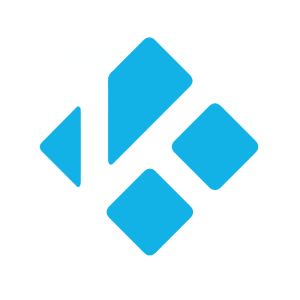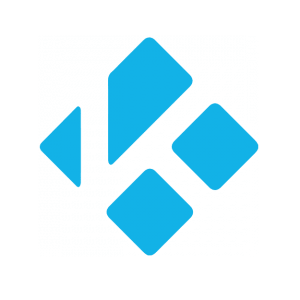If you don’t know about Kodi, then this is a good chance to get an idea about it. It is one of the best media players out there for all the operating systems. It is free and has a ton of features that are too good to be true but are. Kodi 17.0 Krypton brought many new features.
The app has been around for around 15 years since its release and it has improved a lot of over the years. There are hundreds of volunteer developers working on the app to make it better. There were many new features in the latest version 17 release. Let’s see what those are in the next section.
Changelog:

- New Default skins: Estuary and Estouchy.
- The Settings menu is more clear and precise.
- Improved PVR Feature and easier.
- Better privacy policy.
- Better add-ons features and new add-ons.
- Improved Music Library.
- New Game Controller Add-on.
- Enhanced web interface Chorus2.
These were some of the enhancements made after the release of Kodi 17.0 APK Krypton. You can find the entire changelog on the official website of Kodi here. Further improvements were made in further versions, the information about which you can get on our website.
Kodi 17.0 APK Download
Kodi is a real treat to use and there are so many features that you will never get tired of it. The download and installation process is pretty easy. Just follow these steps given here and you will be fine. The official APK is available and we have given the link in the steps as well.
- First of all, turn on Unknown Sources from the Settings menu in order to allow third-party installation.
- After that download the Kodi 17.0 APK from this link.
- Once the download is complete, go to the downloads folder and tap on the APK file.
- This will start the installation wizard. Tap on the “Install” button to start the installation.
The installation will be over in a couple of seconds. After that, you can open the app directly from there by tapping on Open. Otherwise, you can go to the home screen or the app drawer and open it from there.
These were some of the biggest highlights of today’s post. Download Kodi 17.0 Krypton from this post and install it on your Android device. If you happen to face any issues, then you may contact us at KodiTutorials for any kind of help that you may need from us.